WinFix USB, Windows Password Reset Tool by Easios
Reset Forgotten Windows Passwords in 3 Easy Steps
Only £12.95, Free UK Delivery
WinFix USB is a professional, bootable Windows password reset tool designed to help you regain access to locked or forgotten accounts in minutes. There is no need to reinstall Windows, no risk to your files, and no technical experience is required. WinFix works 100% offline with a simple guided interface. Developed in the UK by Easios, this tool is trusted by home users, IT professionals, and PC repair shops.
If you are new to booting from USB, we provide a clear step by step guide that makes the process simple,
Learn how to boot from USB in our quick guide.
Table of Contents
- What is WinFix
- Key Features
- Compatibility
- What is Included
- Common Use Cases
- Price and Delivery
- Frequently Asked Questions
- Why Choose Easios
- Legal Notice and Licensing
- Support and Contact
What is WinFix
WinFix is Easios’ custom built windows password reset USB. Unlike outdated or pirated software, WinFix is legally developed, safe, and actively maintained. Insert the USB, boot your PC, then follow an on screen menu to reset a Windows password in just a few clicks. You do not need to reinstall your operating system or delete personal files or applications.
Typical computer repair shops charge £40 to £80 for a password reset. With WinFix you get the same outcome for £12.95 with free delivery, you also keep the USB for future use. That is real value, especially when time is critical and you need back into your PC quickly.
Key Features
- Reset or bypass passwords on local Windows accounts
- Unlock accounts that are disabled or locked after too many failed attempts
- Works 100% offline, no internet or cloud services required
- No data loss, your files, photos, and programs remain intact
- Simple 3 step guided process, suitable for beginners and technicians
- Legally developed and supported by a UK company, Easios
- Regular updates for ongoing compatibility with Windows versions
Looking for more recovery tools, explore our
Rescue and Recovery collection.
Compatibility
WinFix supports a wide range of Windows operating systems:
- Windows 11, local accounts only
- Windows 10, Home, Pro, and Enterprise
- Windows 8.1 and Windows 8
- Windows 7
- Windows Vista
- Windows XP
Important: WinFix works with local user accounts. Microsoft or Outlook online accounts are not supported.
What is Included
- 8 GB USB 2.0 drive, brand may vary
- Pre installed WinFix software, current version v2.3
- Bootable recovery environment with a clear menu system
- On screen startup instructions
- Access to our online support portal and knowledge base
Common Use Cases
WinFix USB is designed for both everyday users and professionals. Typical scenarios include:
- Forgotten password, regain access when you cannot remember your login
- Locked out, unlock accounts that were disabled after repeated failures
- Helping others, support family, friends, or clients without reinstalling Windows
- Refurbishing PCs, clear old passwords when preparing machines for resale
- IT service work, provide a fast, professional outcome with minimal downtime
Instead of risky downloads or time consuming reinstalls, WinFix gives you a safe, reliable, and repeatable workflow for windows password recovery.
Price and Delivery
WinFix USB costs £12.95, free UK delivery included. Orders dispatch daily from our UK warehouse, most customers receive their USB within 1 to 2 working days. There are no hidden fees and no subscriptions, this is a one time purchase that you can reuse whenever you need it.
We include a 30 day money back guarantee for peace of mind. If it is not right for you, contact us and we will make it right.
Frequently Asked Questions
Q: Does it work on all versions of Windows
A: Yes, WinFix supports local accounts from Windows XP through Windows 11.
Q: Will I lose my data
A: No, WinFix resets the password only, your documents, photos, and software remain in place.
Q: Is this legal
A: Yes, WinFix is developed in the UK by Easios. Use it only on devices you own or are authorised to access. Unauthorised use is not permitted.
Q: Do I need to install anything
A: No, the tool runs directly from the USB. When finished, restart and sign in with your new password.
Q: What if I do not know how to boot from USB
A: Use our free guide, it explains how to open the boot menu on common PCs and start from the USB.
Why Choose Easios
When you buy from Easios, you get more than a USB. You get a tool built with safety, clarity, and support in mind:
- UK based developer and support team
- Fast, free UK delivery, 1 to 2 working days
- 30 day money back guarantee
- Regular updates and maintenance
- Clean, safe, and legally compliant tools
- Trusted by individual users, schools, businesses, and repair shops across the UK
WinFix provides a secure, professional grade windows password reset USB, nationwide support, and excellent value at £12.95.
Legal Notice and Licensing
WinFix is for authorised use only. You must have ownership of, or permission to access, the device. Using the software without consent may be illegal under local laws. Redistribution, copying, or resale of the software without written permission from Easios is prohibited.
Support and Contact
Need help getting started, our UK based team is available 7 days a week. Visit our
support page or email [email protected]. We aim to help every customer use WinFix with confidence.





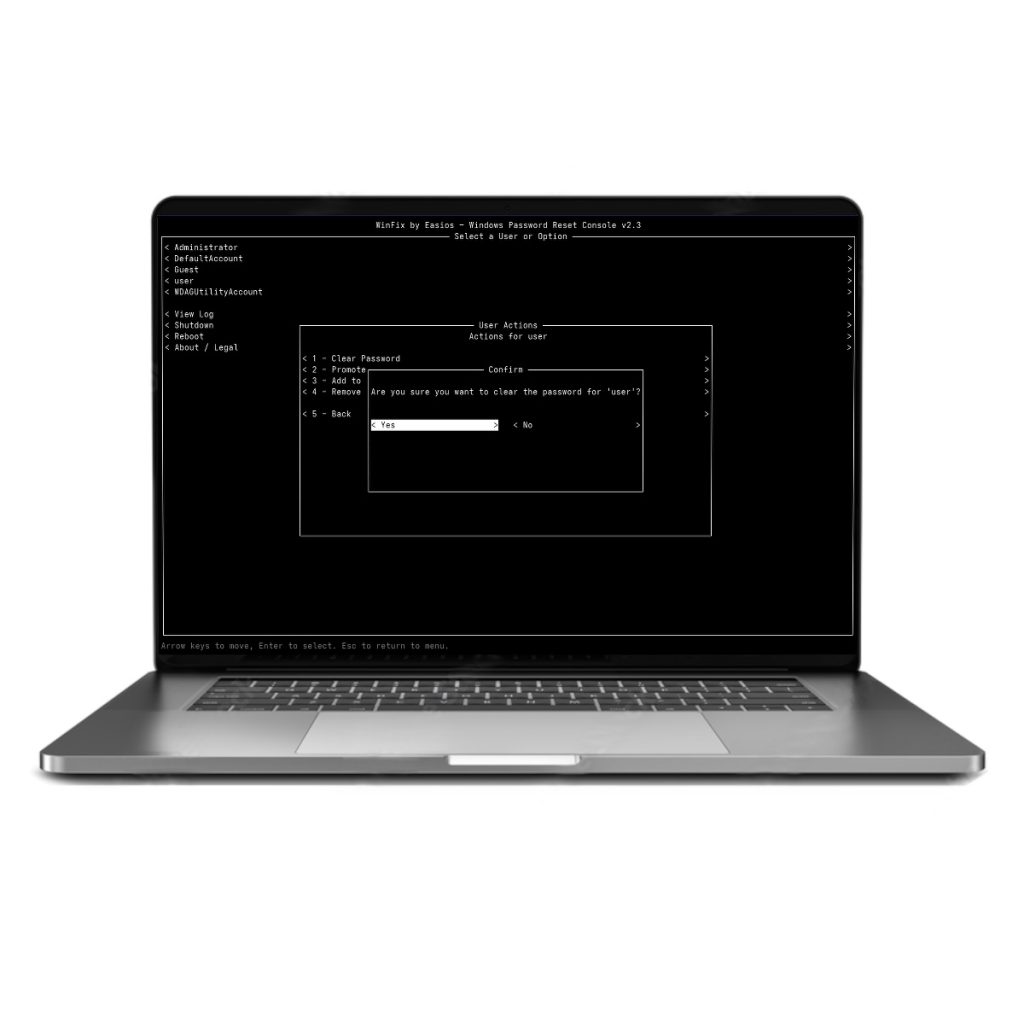
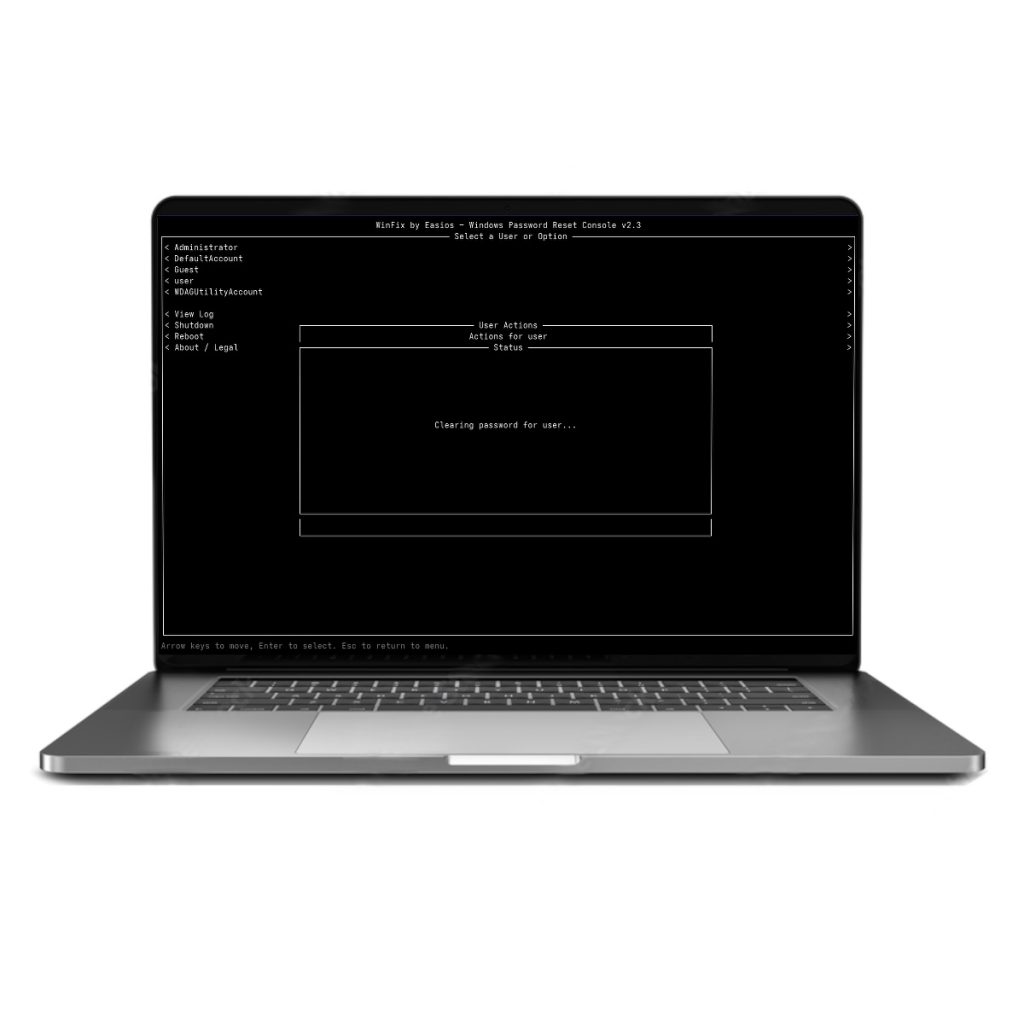
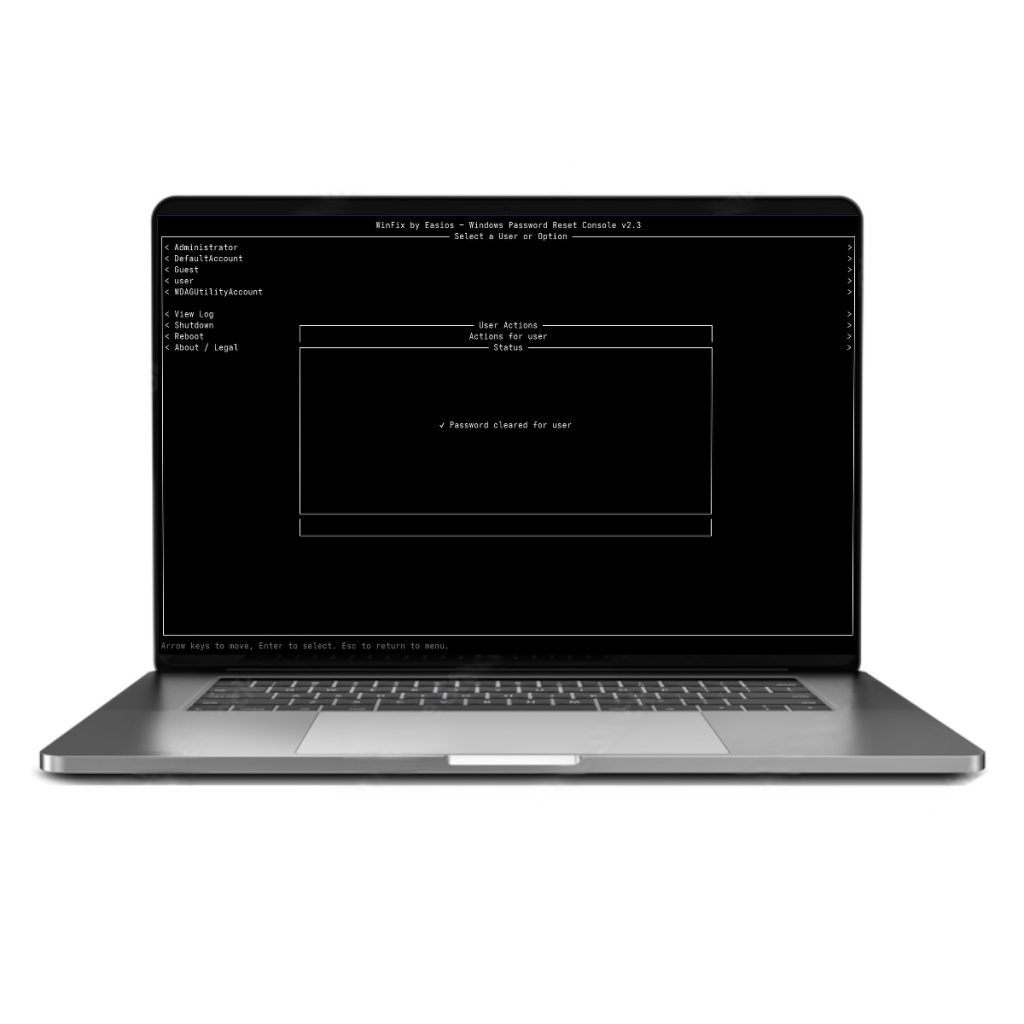

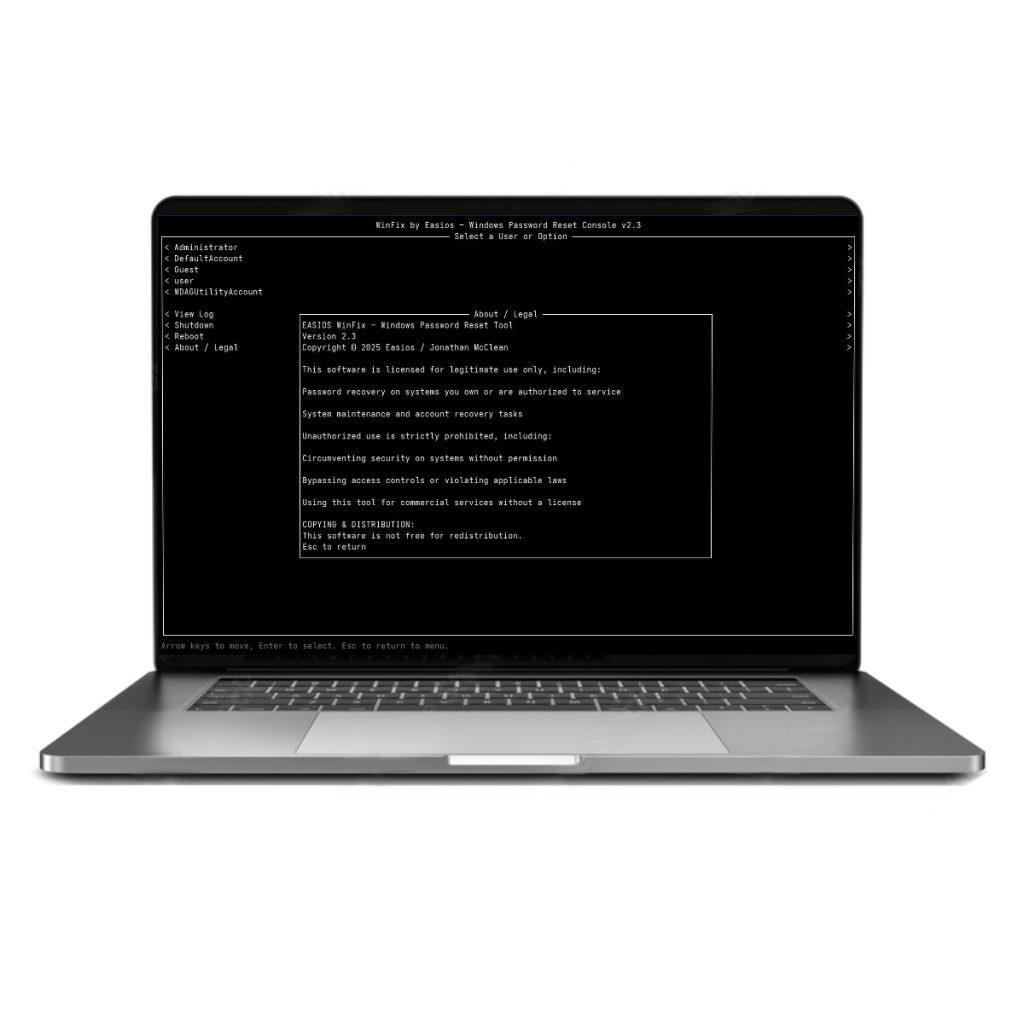








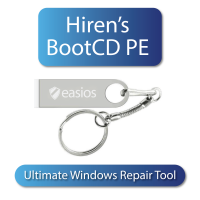

James (verified owner) –
Saved me from paying a shop £60 to reset my laptop. Plugged it in, followed the steps, and I was back in within 10 minutes. Excellent product.
Sarah M (verified owner) –
I forgot my Windows 10 password and thought I’d lost everything. WinFix worked, and I didn’t lose a single file. Worth every penny.
Alan (verified owner) –
Fast delivery, clear instructions, and it just works.
Becs (verified owner) –
Great value. I was locked out of my PC for a week other tools didn’t work, but this one did. £12.95 well spent.
Martin D –
Arrived next day. Simple to use even for someone with no computer knowledge. Support team replied quickly to a question I had too